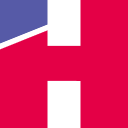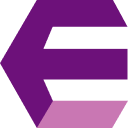Project management is all about keeping an eye on the big picture. It involves coordinating different goals, stakeholders, and most importantly, tasks. A critical part of project management is knowing how to handle tasks effectively to accomplish project goals. Those tasks are again broken down into sub-tasks to make them more achievable and easily managed.
What are Subtasks?
Subtasks are a method that breaks down the to-do list into smaller tasks. These are important because they help assign accurate resources to each task. Subtasks make projects more efficient and produce high-quality work. It makes project managers feel more empowered and secures them in completing a large project. It also helps in predicting cost and time because they show potential disputes and inefficiencies that may arise in the project. It also helps with team building as it creates adaptability and better communication among team members.
The Challenges of Subtasks
Subtasks sometimes can get out of hand with multiple layers, making it challenging for the team members to be on track. It can be difficult to manage subtasks without the right tools and techniques.
The Advantages of Using Subtasks
Easier Task Tracking and On-Time Completion
Subtasks make it easier to track tasks and ensure on-time completion. By breaking down larger tasks into smaller subtasks, it becomes easier to track which tasks are complete and which ones are incomplete. It also allows you to set deadlines for each subtask, ensuring that everything is completed on time.
Faster Execution
Subtasks help in the faster execution of projects. By breaking down larger tasks into smaller subtasks, you can assign tasks to team members and ensure that each subtask is completed on time. This helps in the timely execution of projects.
Improved Collaboration and Communication
Subtasks help in improving collaboration and communication among team members. By breaking down tasks into smaller subtasks, it becomes easier to assign tasks to team members and ensure that everyone is on the same page. This helps in creating a cohesive team that works together to achieve project goals.
Introducing Privio Center’s Subtask Feature
Privio Center is a project management tool with a Subtask feature that allows teams to execute projects in a timely manner. This feature lets you add a task, add team members, and set deadlines all while maintaining the clarity of the project. Privio Center’s Subtask feature benefits task management by enabling easier task tracking and on-time completion, faster execution, and a better work breakdown structure. It is meant to augment and support accomplishing the main goal of a large project.
How to Use Privio Center’s Subtask Feature
Using Privio Center’s Subtask feature is easy. Here are the steps to set up a subtask:
- Log in to your Privio Center account.
- Click on the “Tasks” tab.
- Add a subtask by clicking on the “Add Subtask” button (+) in the tasks list.
- Assign team members and set deadlines for each subtask.
- Save the subtask.
Once you save the subtask, you can track its progress and ensure that it is completed on time.
Conclusion
In conclusion, subtasks are an essential part of project management. They help in breaking down larger tasks into smaller, more manageable subtasks. Privio Center’s Subtask feature enables easier task tracking and on-time completion, faster execution, and a better work breakdown structure. With Privio Center’s Subtask feature, you can ensure that your projects are completed on time and within budget. By using subtasks, you can improve collaboration and communication among team members and create a cohesive team that works together to achieve project goals.